








Plustek PS186 Desktop Document Scanner, with 50-pages Auto Document Feeder (ADF). For Windows 7 / 8 / 10 / 11 (Intel/AMD only)
Details
- Media TypePaper
- Scanner TypeDocument
- Brandplustek
- Model NamePS186
- Connectivity TechnologyUSB
- Product Dimensions5.02"D x x
Description
📈 Elevate Your Document Game!
- BARCODE MAGIC - Automatic categorization of documents with barcode recognition.
- TRANSFORM YOUR WORKFLOW - Effortlessly convert paper to digital with a single touch.
- UNIVERSAL COMPATIBILITY - Works seamlessly with Windows 7/8/10/11 for all your needs.
- SEAMLESS FILE MANAGEMENT - Easily send files to FTP or NAS for streamlined access.
- SMART SCANNING TECHNOLOGY - Intelligent adjustments for flawless scans every time.
The Plustek PS186 Desktop Document Scanner is a powerful tool designed for professionals, featuring a 50-page auto document feeder and the ability to customize up to 255 scan settings. With OCR capabilities, it transforms paper documents into searchable PDFs, while intelligent image processing ensures high-quality scans. It supports various file formats and allows easy file transfer to FTP servers or personal NAS, making it an essential addition to any modern office.

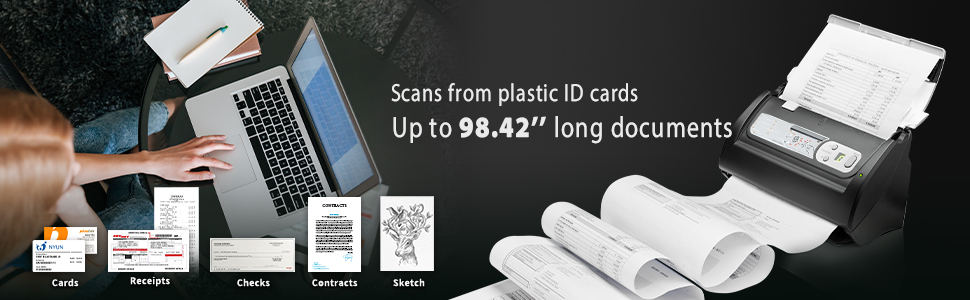











Have a Question? See What Others Asked
Reviews
S**R
Flawless and super easy performance in scanning documents.
My computer crashed and Neet decided they wanted $7 a month to let me download and use their software, that I had already bought and paid for. No way, EVERYBODY, STAY AWAY FROM NEET, so I bought this Plustek PS186. I bought a refurbished one. It had no disks, no instructions, and no calibration paper, which it says is necessary, but I managed without. Found the company website and downloaded their software. (No charge, unlike Neet) Had a lot of trouble getting it to work because they have so many download possibilities and it does not tell you which ones you need, what order to run them it, or anything. Download speed was also extremely slow. Ultimately I got it working and I am very happy with the performance, so far. I need a scanner for documents Almost all black and white. Presets are easy to modify to your preference. You can set a particular folder to scan to, scan to file type, and dpi (100-600), etc. for each profile. That works great for me. Tried it on color documents and results were not too good, lots of lines, even at slow 600 dpi. For black and white docs, it is excellent and fast. Since that is what I need it for most, I am happy with my purchase. You can also easily set or modify a profile to eliminate blank pages, auto-rotate, enhance characters, etc. If you are not pretty computer savvy, stick with the brand new one, that includes the disks (I did not know mine was going to come with no disk). Probably should give it fewer stars but there are these nice advantages too: It folds up quite small, and the folding top keeps dust out of the scanner - that is a major flaw for most other scanners. The document sheet feeder has side guides up high to keep the paper straight, is nearly vertical for good use of gravity, and I have not had a misfeed, so far. (1 day) Before the day was out I had the ultimate test: A 100+ pages two-sided three-hole punched transcript. I did it in two files, each roughly half. Flawless, and so easy. Push "Scan". (I have preset 1 set to a multi-page pdf doc at 300 dpi to be sent to the "scanned docs" folder on my desktop.) I originally posted a 4, because I was so annoyed with the lack of a disk, but went to 5 stars because I bought refurbished, so I blame myself. I saved money for that hassle, and don't think I should blame the seller. I love the product.
J**A
Great scanner for the money
we downsized our office like a lot of people during the pandemic. We gave up our industrial printer scanner and tried to make do with our little one page at a time scanner/printers. Needless to say, it took us forever to scan anything.The files have been piling up and I finally told my business partner that I was investing in a decent scanner. I thought I could do it for around $200. He told me that there was no way I could get one for under $500. Well, I did, and I am thrilled with it.The printer arrived today. It was well packaged and super easy to put together. The vendor sent me an email prior with links to the site to download the software. The whole thing was set up and I was scanning within 15 minutes. It's smaller than anticipated but that just makes it even better. It packs down to the size of a loaf of bread.I love being able to name the files and save the scan to wherever I want on the shared drive. I have literally been scanning for 3 hours now and I am thrilled with the results. Easy to use, decent speed, 50 page capacity ( I've tested it a few times tonight), and great interface. The pages are super clear ( I only have it set to 200). It offers two-sided printing and it automatically disregards the blank pages in between.I should have my office cleared up within the week. You will not be disappointed with this product. GO PAPERLESS!
Y**O
Not easy to install the program to your computer
So far so good, it’s fast scanning up to 50 pages, the only problem was installing it, it’s not that easy as you have to extract files and do some complex tasks, if you’re not a computer programmer you may have issues. I was annoyed about this.
C**L
Terrible job on photos, bad software for Mac
I had a smaller Fuji document scanner that worked well, until it started jamming. After almost two years, it was time for a new one. I thought I'd try the Plustek based on reviews. I don't know what your needs are, but mine would be for business. I need to do low res scans from photos from the 70s-90s to register with the copyright office. Much quicker than scanning my negatives and slides. My Fuji did acceptable in this regard. Not hi res enough to make a sellable copy, but ok for viewing on screen.The software for MAC for the Plustek is difficult to navigate.It scans blank back pages on PDF files. My Fuji scanner did not do that. You left it on Duplex and it would skip blank pages. Saves time and hard drive space.Perfectly exposed color or black and white images come out too dark and contrasty, often looking solarized. My work is pro quality, my flatbed Canon scanner also gives good results and high resolution.I’ve lost important tax documents because I forgot to change the file name. My Fuji would just add a 1 or 2 to the document and not write over the last scanned document with the same name. Papers went straight to the shredder so, everything was lost.If you put in a dozen papers and the paper jams, you have no way of saving or viewing the items it’s already scanned. Nothing gets saved. This didn’t happen with the Fuji.Not enough characters allowed for the title. This is VERY un-Mac like and I have to go in right away and add to the title. Too time consuming.We should be able to write in the ‘FILE NAME’ area instead of a pop out being activated to put into a tiny field that doesn’t even hold all of our characters.I also had issues where if I was scanning at least 10 documents that they'd suddenly fly out fast without scanning all of them.Sometimes the pop out menu with the extra fields comes out on the right, sometimes the left. This is a real pain.Another thing I didn't like was playing, 'Guess the buttons' on the Plustek.SO many people I know, including myself are really getting tired of babysitting paperwork and preferring to have everything neatly digitized and out of site. Also important to do this if you are in a flood zone. Digitizing your documents and having them encrypted on a safe external drive offsite is a good idea as is cloud service that gives you at least 2 levels of security protection.I'm hoping more companies make better products for this task. I wanted to love the Plustek, but my last email of 7/30 detailing everything I was having trouble with went unanswered.
D**A
Scaner
El equipo es perfecto sin embargo en las indicaciones dicen que es rápido pero se demora mucho en el escaneo de las hojas
Common Questions
Trustpilot
1 week ago
2 weeks ago



